The Antidote Web Interface
Antidote Web gives users access to the same three tools that power the desktop version of Antidote: the corrector, the dictionaries and the guides. The main difference is that these tools run in a browser instead of the typical application windows.
As its name suggests, this quick start guide is meant to help you find your bearings. The following pages will introduce you to the Antidote Web interface and the ways you can use it to correct a text.
For example, to find out what it means when the corrector underlines a word in orange, refer to the Antidote 11 User Guide. Since Antidote Web is the cloud edition of the software, the vast majority of the functions remain the same; you will find several links here to Antidote 11’s User Guide.
Antidote Web’s interface automatically adjusts to the size of your device’s screen. See how it is displayed on a regular screen versus a small screen under the tabs below.
-
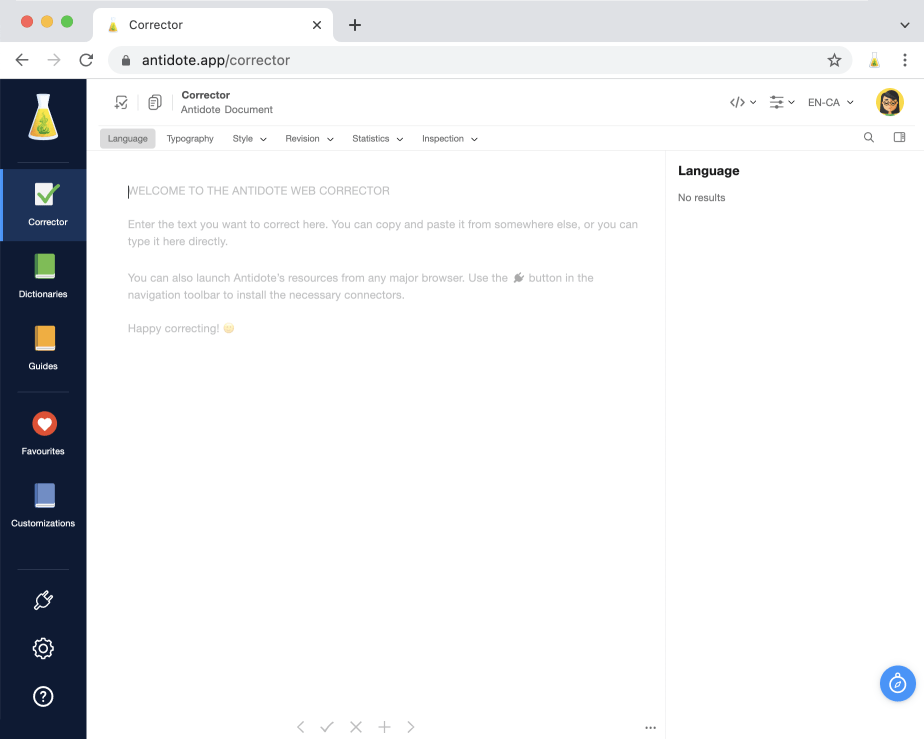 12345678910
12345678910
1. Accessing Antidote Web
Type antidote.app into your browser and log in using your ID (your email address) and your password.
2. The Corrector
Check for spelling and grammar errors, then correct typography and style–including repetitions and dull verbs. Antidote’s corrector flags a wide variety of errors: from capitalization and verb agreement to unwelcome commas and redundancies. For more information, see the Corrector section of Antidote 11’s User Guide.
3. The Dictionaries
Look up rich content in the dictionaries using powerful search engines. For more information, see the Dictionaries section of Antidote 11’s User Guide.
4. The Guides
Check out the guides for detailed articles covering all aspects of writing and language. For more information, see the Language Guides section of Antidote 11’s User Guide.
5. Your Favourites
Group your top dictionary and guide entries together in your favourites list. For more information, see the Favourites section of Antidote 11’s User Guide.
6. Your Customizations
Build personal dictionaries by adding your own words, and create your own rules for the corrector. For more information, see the Customizations section of Antidote 11’s User Guide.
7. The Connectors
Add the connector to your chosen browser or download Connectix to integrate Antidote with your locally installed software. See the Integration With Your Browser and Integration With Your Applications sections of this guide to learn more.
8. Your Settings
Tailor the finer points of the correction process to your needs by adjusting the settings. For more information, see the Settings section of Antidote 11’s User Guide.
9. Help
Access various help resources: introduction videos, user guide, FAQ, etc.
10. Your Avatar
Click your avatar to reveal a menu that lets you access your profile and additional information, or log out.
1. Accessing Antidote Web
Type antidote.app into your browser and log in using your ID (your email address) and your password.
-
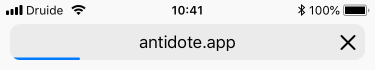 1
1
2. Navigation
Tap the menu icon to display the navigation menu.
-
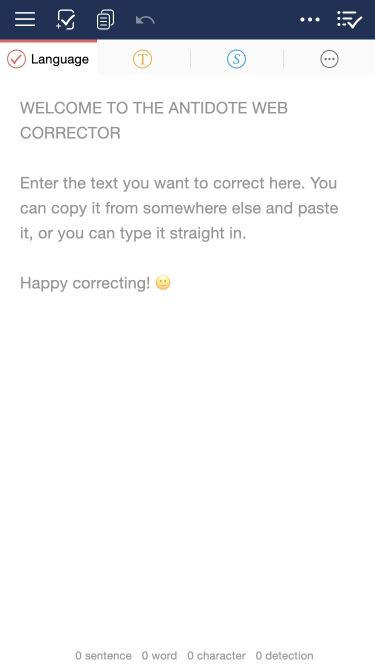 2
2
-
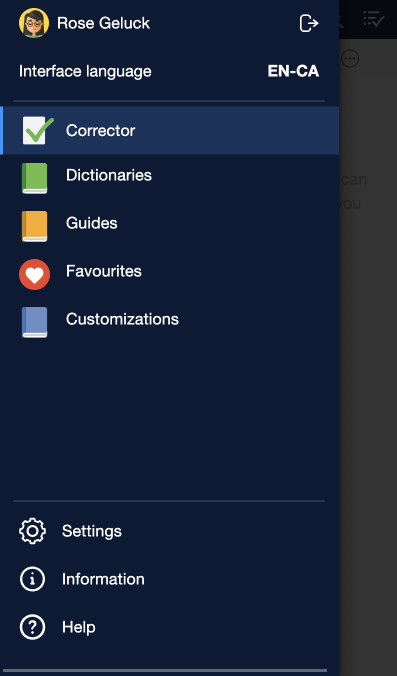 34567891011
34567891011
3. The Corrector
Check for spelling and grammar errors, then correct typography and style–including repetitions and dull verbs. Antidote’s corrector flags a wide variety of errors: from capitalization and verb agreement to unwelcome commas and redundancies. For more information, see the Corrector section of Antidote 11’s User Guide.
4. The Dictionaries
Look up rich content in the dictionaries using powerful search engines. For more information, see the Dictionaries section of Antidote 11’s User Guide.
5. The Guides
Check out the guides for detailed articles covering all aspects of writing and language. For more information, see the Language Guides section of Antidote 11’s User Guide.
6. Your Favourites
Group your top dictionary and guide entries together in your favourites list. For more information, see the Favourites section of Antidote 11’s User Guide.
7. Your Customizations
Build personal dictionaries by adding your own words, and create your own rules for the corrector. For more information, see the Customizations section of Antidote 11’s User Guide.
8. Your Settings
Tailor the finer points of the correction process to your needs by adjusting the settings. For more information, see the Settings section of Antidote 11’s User Guide.
9. Information
Access additional information, like the terms of use and the privacy policy.
10. Help
Access various help resources: introduction videos, user guide, FAQ, etc.
11. Log Out
Tap the exit icon to log out.