Account Types
There are three types of accounts in the Organization Client Portal:
Organization accounts
Organizations can create accounts for basic users, group supervisors, technicians and administrators (see User Roles). If the domain name or subdomain in email addresses matches those that Druide has on file for the organization, the accounts and subscriptions associated with them will be linked to the organization.
Users with organization accounts can access Antidote Web, but they cannot edit their own personal information (name, address, etc.) or make purchases in Druide’s online stores. They will not receive any commercial correspondence from Druide relating to Antidote Web.
Note — The organization must register its domains and subdomains in the Settings tab to create organization accounts.
Example — The company Celtix Tech has registered its domain name celtixtech.com with Druide. Therefore, all accounts created with email addresses of the type firstname.lastname@celtixtech.com will be treated as organizational accounts by default.
Synchronized accounts BETA
If you so choose, you can set up automated provisioning through your identity provider’s management system (such as Microsoft's Azure Active Directory). Accounts managed this way are marked "synchronized". Certain Client Portal features are disabled for synchronized accounts.
To learn more, see the automated provisioning section of this guide.
Personal accounts
Personal accounts are Druide accounts that do not belong to an organization but that can still access an organization’s subscriptions.
The organization cannot delete personal accounts; it can only remove them from the organization. Removing personal accounts will withdraw their access to the Organization Client Portal and to the subscriptions assigned to them.
Someone using a personal account can also leave the organization by themselves, through their Druide account settings.
Special case: organization email address linked to a personal account
If an organization invites a user who already has a Druide account and the individual has an email that uses the organization’s domain name, they will have to choose between two options.
-
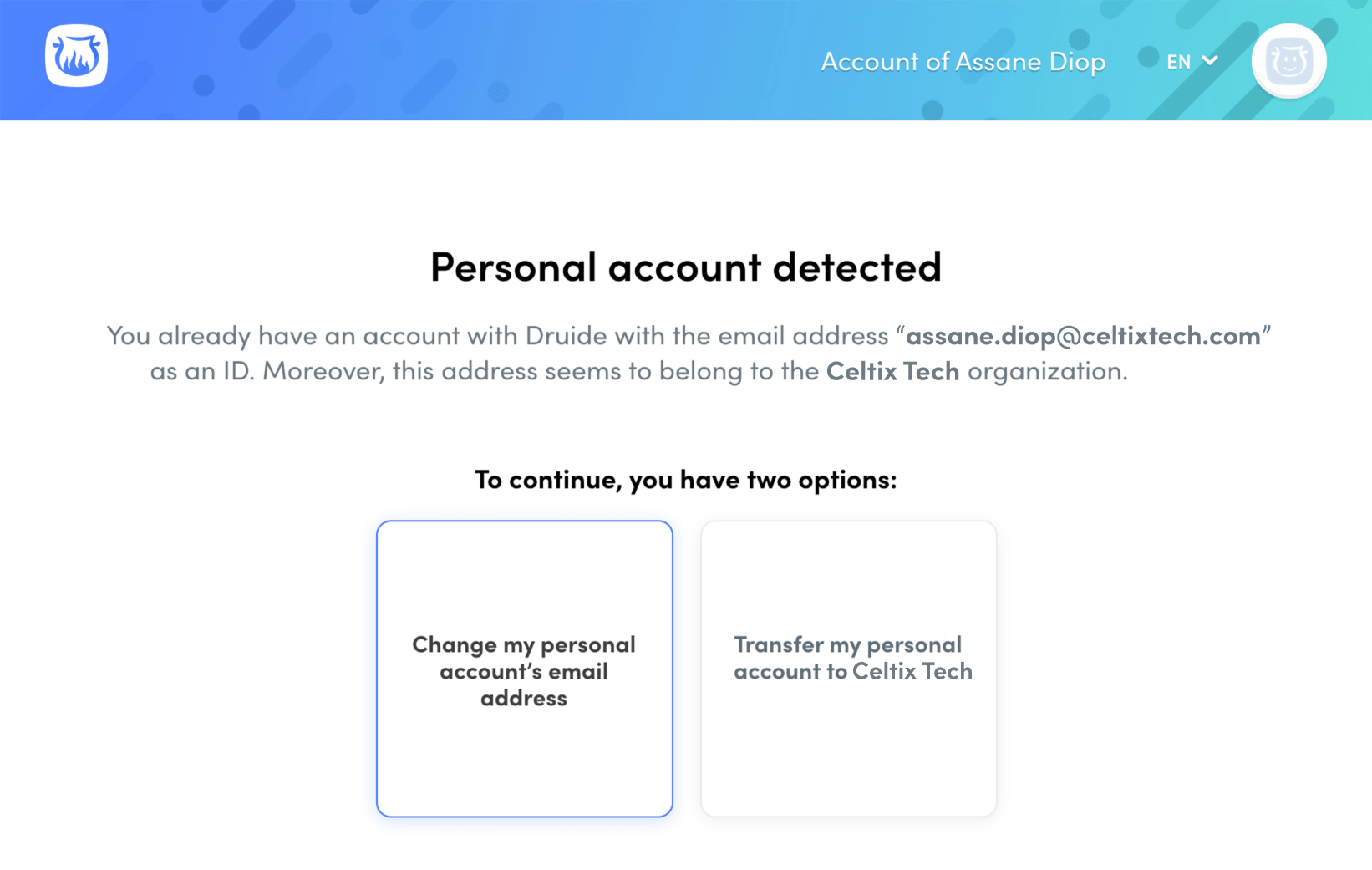 Option 1Option 2
Option 1Option 2
Option 1 — Change my personal account email address
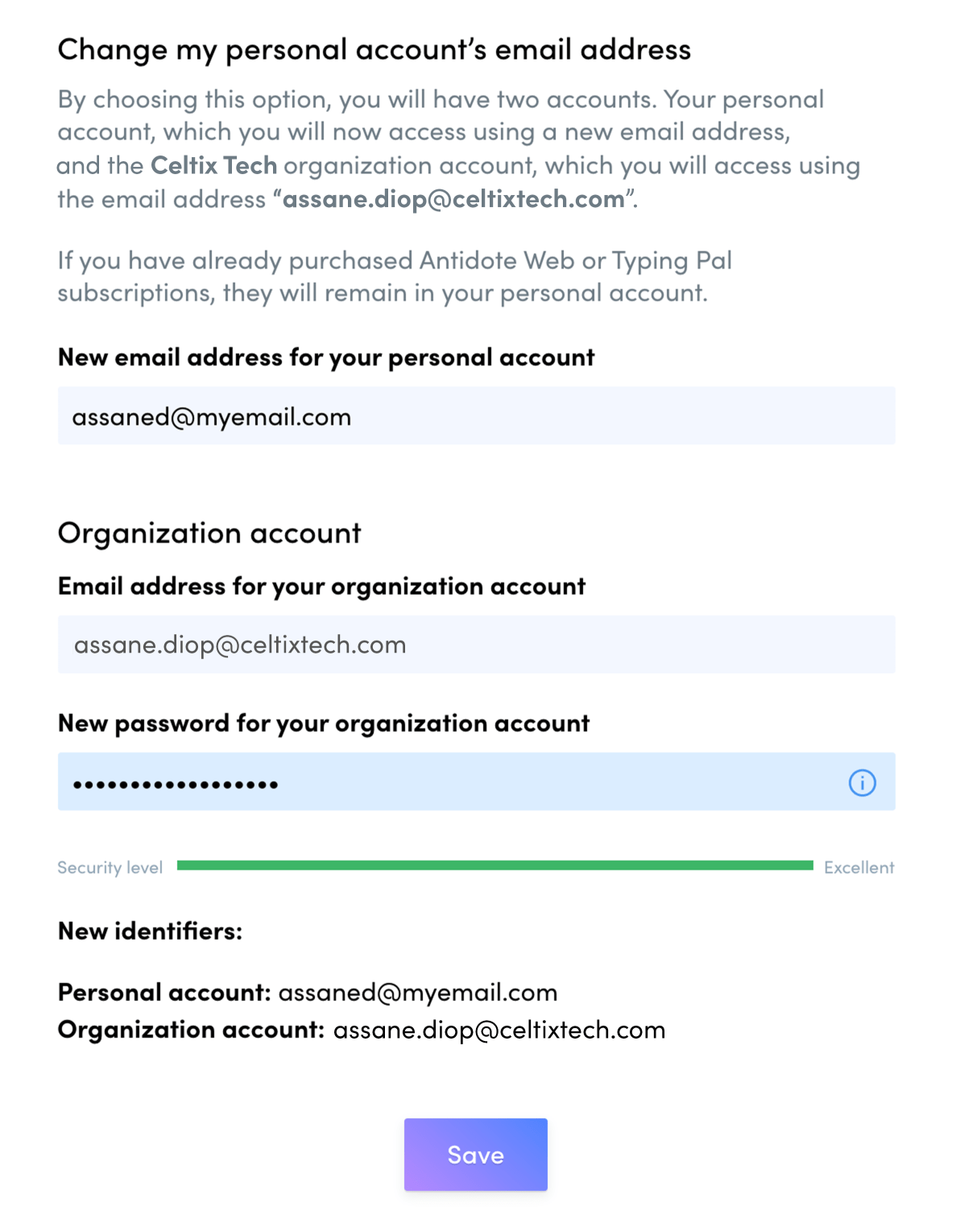
By choosing this option, the individual can keep their personal account by linking it to a new email address. They then need to choose a new password for their organization account.
This way, they will have a personal account with their private email address and an organization account with their professional email address.
Example — Assane uses the professional email address assane.diop@celtixtech.com for his personal Druide account. However, his employer has registered the domain name celtixtech.com in order to create organization accounts for an Antidote Web subscription. When Assane accepts the invitation from Celtix Tech, he will need to enter a private email address for his personal account such as assaned@myemail.com.
Option 2 — Transfer my personal account to the organization
By giving up their personal account, the individual transfers the property of their account to the organization, including all its products and subscriptions. This means that only the organization will be able to edit or delete the account, and that the user will no longer be able to make purchases with this account.
This option is most likely for someone who wishes to repurpose their professional email address if it was linked to a personal account not containing any Druide products. This person can then take advantage of their organization’s subscription.
Note — As a precaution, the option to transfer their account is not made available to individuals who personally own Druide products.