Login
Access
-
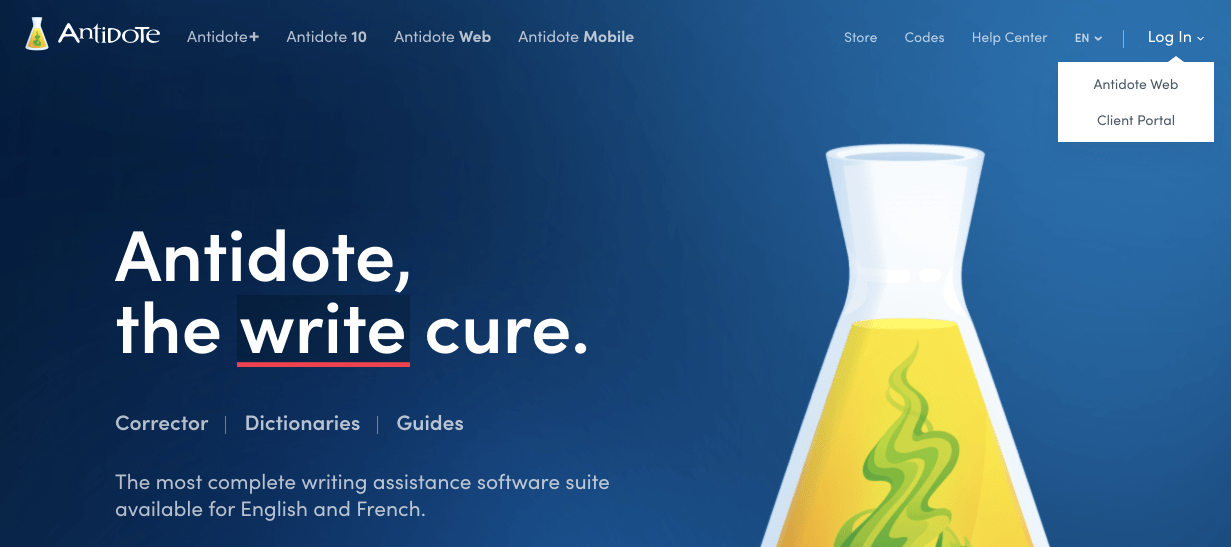 A
A
Access your Client Portal with a few clicks:
- Go to antidote.info.
- Click on Log In in the top right corner of the page, then select Client Portal from the drop-down menu (A).
- Sign in with your Druide account.
Access your Client Portal in a flash:
- Go to antidote.info.
- Tap on the menu icon (A) in the top right corner of the page.
- Select Log In (B).
- Select the Client Portal option (C) from the menu.
- Sign in using your Druide account.
-
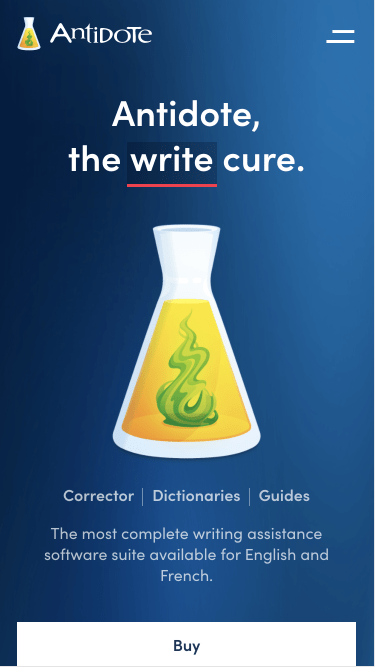 A
A
-
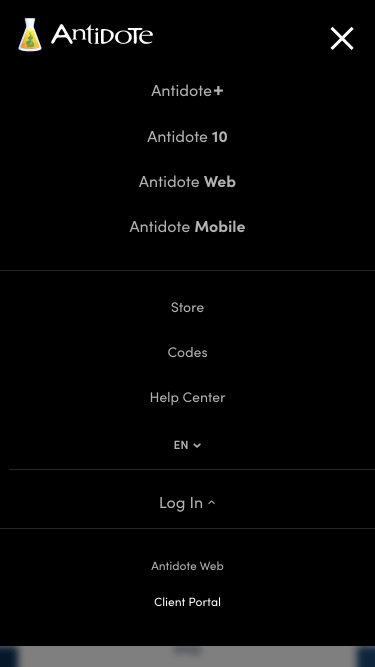 BC
BC
-
Login
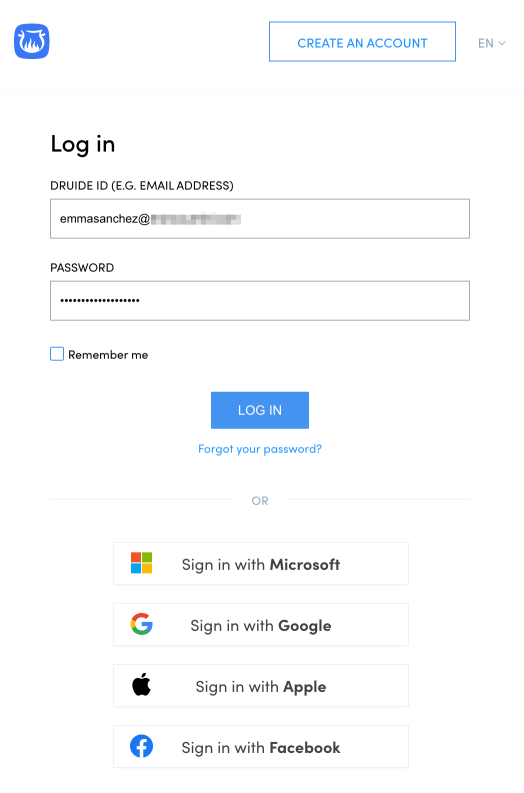
Log in with your Druide ID and password or with one of the single sign-on services linked to your Druide account (Microsoft, Google, Apple or Facebook).
If you have forgotten your password, click Forgot your password? located under the Password field in the login window and enter the email address linked to your Druide ID. You will receive an email shortly thereafter allowing you to reset your password.
Logout
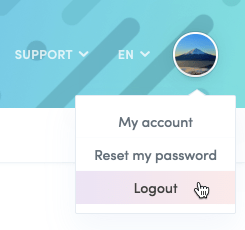
To log out of your Client Portal, click on your avatar in the top right of the window and select Log out from the drop-down menu.
If you logged in using one of the single sign-on services, you can log out of Microsoft, Google, Apple or Facebook when logging out of your Client Portal. If you do not, you will remain logged into the service. For example, if you used Google, your Gmail account will still be accessible from the same browser. If you are using a shared or public computer, we recommend that you log out of the service that you used to log into your Client Portal.