Instant Search
Start typing letters in the search field and select the desired word as soon as it appears. Words identical to the searched word are displayed in green, faulty words are indicated in red and words from a personal dictionary appear in blue.
There are five search modes, which are all displayed above the keyboard. In compact mode on iPhone or iPad, the begins with and ends with modes are accessible from the contains button.
See the tooltips on the image to explore the details of the search interface.
-
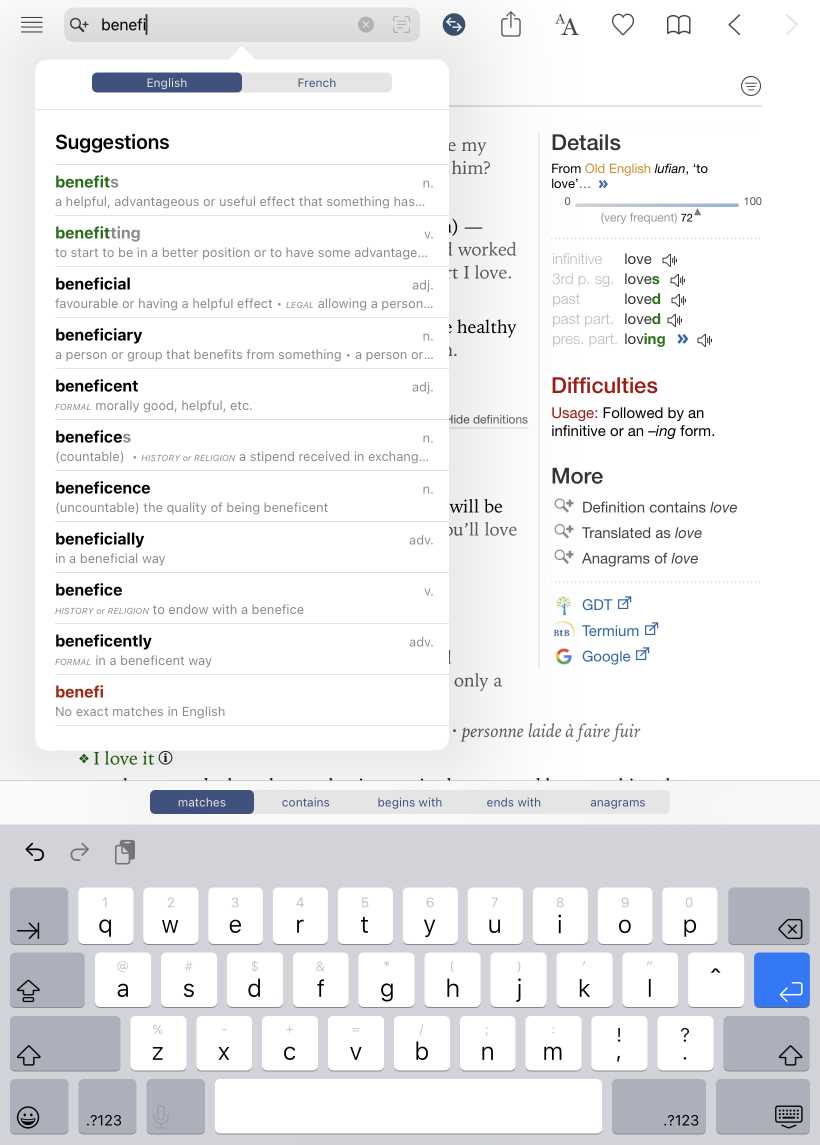 12345678
12345678
Multiword Search
You can enter multiple words in the search box. Antidote will display all the links between these words, for example, the expressions or combinations they form together, the words or phrases with which they are synonyms together, or the definitions in which they appear together.
If the words form an exact expression (e.g., round table), Antidote will directly display the definition of the phrase. To get multiword results instead, choose the item identified by “multiword” at the bottom of the instant search menu.